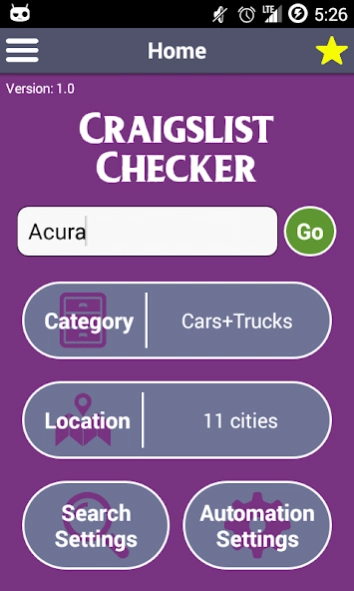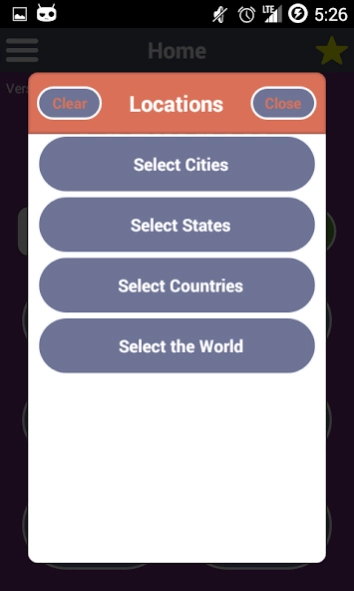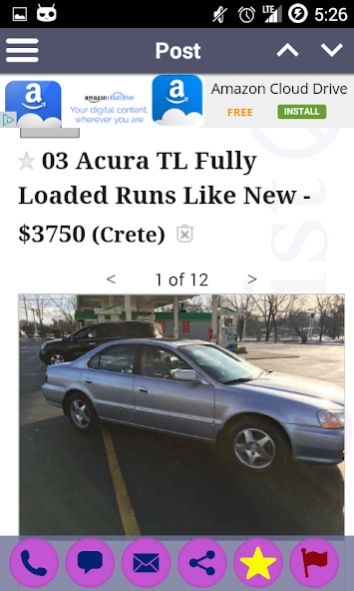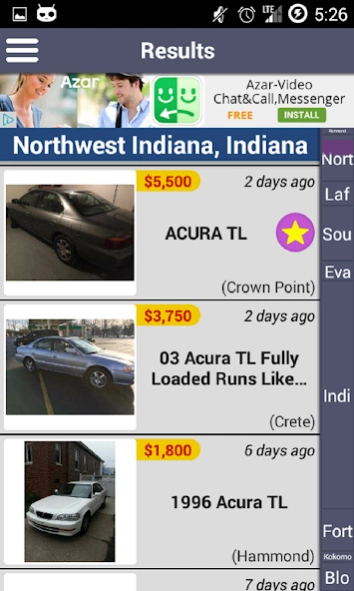Craigslist Checker 4.1
Free Version
Publisher Description
Craigslist Checker - A great mobile app to help you search for cars and trucks, jobs and more
Search all of craigslist world wide with 1 click!
Post ads!
The Automated Search notifies you as soon as a new post matching your search appears on the site.
This version allows you to run automated searches day and night.
You can SAVE and reuse many different FULLY-CONFIGURED SEARCHES.
You can set the search to only display NEW RESULTS unlike the other apps out there.
Search craigslist worldwide with ease!
SORT the results by DATE, MATCH, or min or max PRICE.
You can save any Craigslist posting to the list of your FAVORITES.
Run automated searches on every city in your state.
You can email, message, or call postings directly from the app.
Quick previews of the posts along with thumbnail of the photos.
Supports all major countries and states.
Email the postings to friends or yourself.
Battery life friendly!
And more!
FEEL FREE TO EMAIL US FOR ANY INFORMATION
* Please rate!
* Please download and refer a friend!
* Have a problem ? Please email delvedapps@gmail.com.com and we’ll get back to you shortly
About Craigslist Checker
Craigslist Checker is a free app for Android published in the Personal Interest list of apps, part of Home & Hobby.
The company that develops Craigslist Checker is Delved Apps. The latest version released by its developer is 4.1.
To install Craigslist Checker on your Android device, just click the green Continue To App button above to start the installation process. The app is listed on our website since 2022-12-11 and was downloaded 0 times. We have already checked if the download link is safe, however for your own protection we recommend that you scan the downloaded app with your antivirus. Your antivirus may detect the Craigslist Checker as malware as malware if the download link to com.delvedapps.craigslistcheckerv2 is broken.
How to install Craigslist Checker on your Android device:
- Click on the Continue To App button on our website. This will redirect you to Google Play.
- Once the Craigslist Checker is shown in the Google Play listing of your Android device, you can start its download and installation. Tap on the Install button located below the search bar and to the right of the app icon.
- A pop-up window with the permissions required by Craigslist Checker will be shown. Click on Accept to continue the process.
- Craigslist Checker will be downloaded onto your device, displaying a progress. Once the download completes, the installation will start and you'll get a notification after the installation is finished.